Building games for mobile devices with various operation systems is one of the biggest challenges for developers. Creative Suite 5.5 makes it easier and allows you to deploy games that run across Android, BlackBerry Tablet OS and iOS. You can also test your game with different resolutions and DPIs using device profiles in Flash Builder. In Flash Pro, you can rescale content to any screen-size just by ticking one check-box and so on…
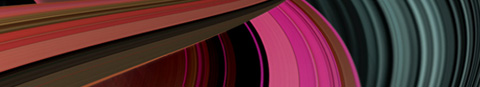
So what CS5.5 brings to you are not only new export options, but there is tooling that is tight to mobile publishing and helps you to do things faster.
Let’s have a look what CS5.5 brings you and how it makes your life easier.
Deploy to web, desktop and mobile
Mobile porting has never been easier. Choose among iOS, Android and BlackBerry Tablet OS or all of them.
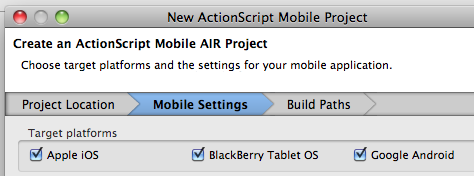
Export as Bitmap for better performance
Next to Cache as bitmap you can now convert your vector artwork directly to bitmap right in Flash CS5.5 IDE during export. The good thing is, that you still work with the artwork as with vector, but once you export the SWF, it’s converted to bitmap. Tweening bitmaps is less CPU demanding than vectors and your app will perform better. Unlike Cache as bitmap, you can rotate and scale the artwork during runtime without having it re-cached – so that’s why Export as Bitmap might work better you. Cache as bitmap is good choice, but only if you change positions – if you start rotating and scaling – it will re-cache every change – although this can be solved with cacheAsBitmapMatrix on mobile platforms, Export as Bitmap is another very useful option to consider[...]
No comments:
Post a Comment