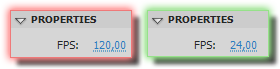There we are, after giving you access to some of the latest features coming in Flash through the Incubator program, I am happy to announce the availability of Flash Player 11 and AIR 3 in public beta (for desktop). You will find below the list of features available in this release. Please test your content against these builds, report any bug you find, log bugs, and if you want, you can also send me a message on Twitter (@thibault_imbert), I will follow up.
Some nice awaited community features are shipping here like removing BitmapData restrictions, Socket progress events, native JSON, etc but also other awaited features like native 64-bit support or Stage3D (aka Molehill). Of course we are working hard on mobile builds too, at this time the AIR 3 SDK is not available in a public beta; however you can apply for the private prerelease program here : https://www.adobe.com/cfusion/mmform/index.cfm?name=prerelease_interest
For those curious about why we do not provide yet 64-bit debugger builds, answer is : Flash Player is supported on 64-bit platforms for content playback. Given the architecture changes required for 64-bit debugging, support for content development will be made available in the next generation of Flash Platform tooling which is currently under development.
Finally, as 3D and security have been a topic of interest lately, Emmy Huang's is also giving some more details on her blog post about security and Stage3D (Molehill). Our statement below :
Because two of our primary design goals were to ensure Stage 3D will run great on mobile devices without compromising security, the Stage 3D implementation exposes a specific set of GPU features, resulting in a small API surface, making it easier to secure. We also added restrictions that help mitigate many of the security concerns around accessing OpenGL. For instance, we limit the number of calls per frame, minimizing the risk of denial-of-service attacks. We also designed a simple shader language (AGAL - Adobe Graphics Assembly Language) with restrictions such as prohibiting loops or functions inside shaders. The simplicity of AGAL makes it also easy to verify and validate compared to the GLSL dialect that is used by other solutions like WebGL.
Finally, I really want to emphasize that we are so excited about this release, we hope you guys will build amazing things with it, we had so much fun creating this, so enjoy!
New Features in Flash Player 11 and AIR 3 [...]
Read more: We made 10 louder.