Hello and welcome back to my blog!
Its been a while since my last post, this is because I’ve been working on a multi-player game, called
mmoAsteroids which you can play by clicking on the icon on the side-bar. This post is my attempt to crystallise the most important points I’ve learned during the making of this game and my other multi-player prototypes.
 Click here
Click here to view the video on YouTube.
Introduction
Firstly, it’s important to identify what I mean by multi-player and what implications that has. I’m talking about non-local multi-player, over the internet rather than at the same computer.
Of course this means there needs to be some kind of way for the players to communicate with each other over the internet. I’ve chosen the
server-client model rather than
peer-to-peer, because that’s what my target platform client,
Adobe Flash supports.
Client side
Why choose
Flash? Because:
- The install base is massive, even compared to HTML5
- It’s a fixed platform, you don’t need to worry about different browsers, or different hardware
- The Flash portals are an amazing resource for distributing games
- There are very mature development environments available which support full debugging via the world class Visual Studio
- It has support for TCP sockets built right in
Server side
Because I’m using the client-server model, I need to choose a platform for the server-side code.
I’ve chosen
node.js for this article, simply because it’s the fastest way to get a decently performing server set up and running with the least amount of code. Also, with your own server there are no limits on the number of clients you can support simultaneously, unlike ready made packages like
player.io, or
SmartFoxServer which limit you to a certain number of users until you sign up to their paid plan.
Of course, they provide a lot more features for that money as well; it’s important to weigh up the costs and benefits of whatever platform you choose.

Client-server model
How do server-client based multi-player games work?
Briefly, the client and server communicate by sending messages to one another. The client might send a message to the server saying he wants to move forwards. The server will receive the message and react accordingly. The server might send back a message saying that the player collected a power-up, or that someone else has joined the game.
The client and server both maintain a copy of the game universe; the server has the master copy and then client has a (possibly partial) copy for local simulation and display purposes. The server has authority over all the important decisions in game, like players getting hit by bullets, or being killed, or levelling up. The client has authority about what keys are being pressed and other pieces of user input data.
The reason for this separation of authority is to prevent cheating; although this is only really something you need to worry about once your game is big enough for hackers to invest time in finding cheats, it’s worth taking simple steps ahead of time to prevent the possibility of a hacked client from, for example, transmitting that he killed everyone in the world to the server, or something of that nature.
Having the server be in authority simply prevents this from being possible.

WoW recently suffered from hackers exploiting the system
MMO? MO?
It’s important to distinguish between the various types of multi-player game before we get into this too deeply, because the type can have a massive effect on the amount of code you need to write.
Starting at its simplest form, I’m going to define an
MO or
Multi-player Online game as a multi-player game supporting as many players as possible running on one server (a physical computer located on the internet somewhere).
An
MMO is a
Massively Multi-player Online game. There are many different forms this can take, but nearly all of them will involve more than one physical server working together to handle the huge load that ‘massively’ implies.
How they work together will define how the game is to be designed; for example you might want your game universe to be shared by all players at the same time, as in
Eve Online; this requires that several servers work together to form a large shard to share the load. Or you might want to instance your universe so that each individual server actually holds a unique copy of the universe and players in one universe cannot see players in another, like
Realm of the Mad God. Or yet again, maybe you want to have some kind of combination of the two, where the universe is split up into
realms and players cannot see players in other realms but they can travel between these realms, like in
World of Warcraft [...]
Read more: How to make a multi-player game – part 1


 Back in August, I posted a
Back in August, I posted a 



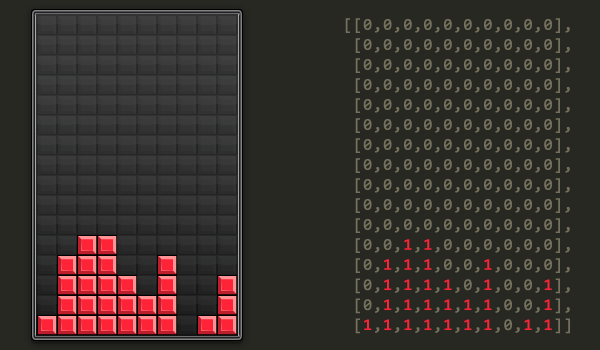 Graphics from
Graphics from 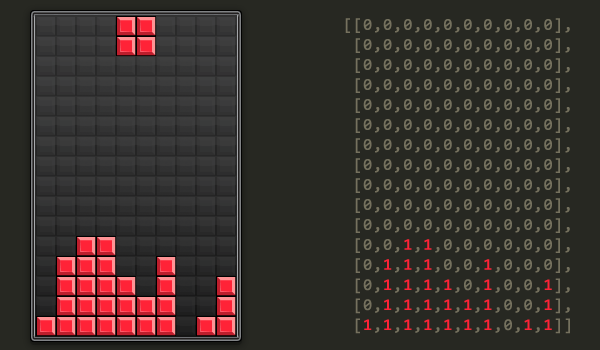
 This week a very cool contribution was added to Starling by Robert Silverton, the
This week a very cool contribution was added to Starling by Robert Silverton, the