The Grid
A standard Tetris playing field has 16 rows and 10 columns. We can represent this in a multidimensional array, containing 16 sub-arrays of 10 elements: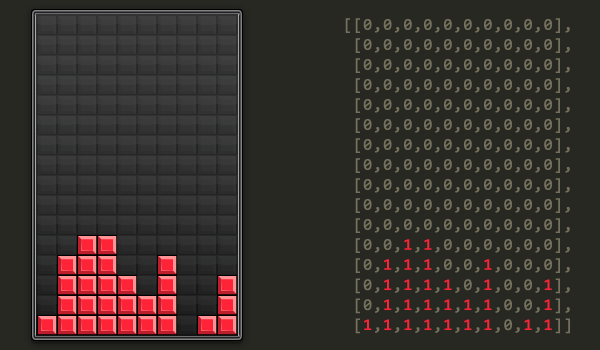 Graphics from this great Vectortuts+ tutorial.
Graphics from this great Vectortuts+ tutorial.landed[], as it refers to all of the blocks that have landed. An element of 0 means that no block occupies that space; 1 means that a block has landed in that space. Now let’s spawn an O-tetromino in the centre at the top of the field: tetromino.shape = [[1,1],
[1,1]];
tetromino.topLeft = {row: 0, col:4};
The shape property is another multidimensional array representation of the shape of this tetromino. topLeft gives the position of the top-left block of the tetromino: at the top row, and the fifth column in. We render everything. First, we draw the background – this is easy, it’s just a static grid image. Next, we draw every block from the landed[] array: for (var row = 0; row < landed.length; row++) {
for (var col = 0; col < landed[row].length; col++) {
if (landed[row][col] != 0) {
//draw block at position corresponding to row and col
//remember, row gives y-position, col gives x-position
}
}
}
My block images are 20x20px, so to draw the blocks I could just insert a new block image at (col * 20, row * 20). The details don’t really matter. Next, we draw every block in the current tetromino: for (var row = 0; row < tetromino.shape.length; row++) {
for (var col = 0; col < tetromino.shape[row].length; col++) {
if (tetromino.shape[row][col] != 0) {
//draw block at position corresponding to
//row + topLeft.row, and
//col + topLeft.col
}
}
}
We can use the same drawing code here, but we need to offset the blocks by topLeft. Here’s the result: 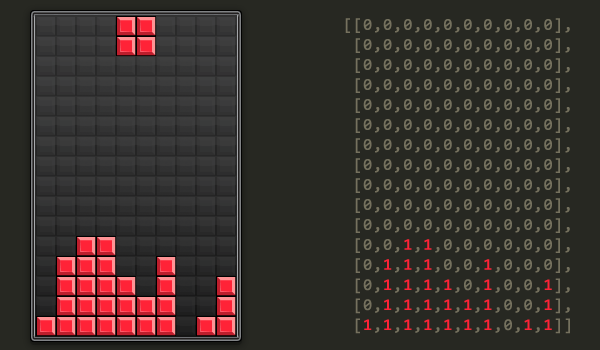
landed[] array – that’s because, well, it hasn’t landed yet. Falling
[...]Read more: Implementing Tetris: Collision Detection
No comments:
Post a Comment