Installing an app (*.IPA) on your iOS device
As a developer you want to save time, being able to install apps on the device quickly and see the results is the most important thing. Using iTunes for app install has some drawbacks: you will have to synchronize it and it takes lot of time and you cannot install apps on devices that are not synchronized with your iTunes (like friend’s iPad).There are three ways I find quicker:
iPhone Configuration Utility
Available for Windows and Mac from Apple, this smart piece of software helps you to manage apps installed on your devices. Drag and drop IPA file to Applications and then choose a device and install or uninstall specific apps. Works for iPad as well. You can also manage configuration and provisioning profiles.
Download for Windows | Download for Mac
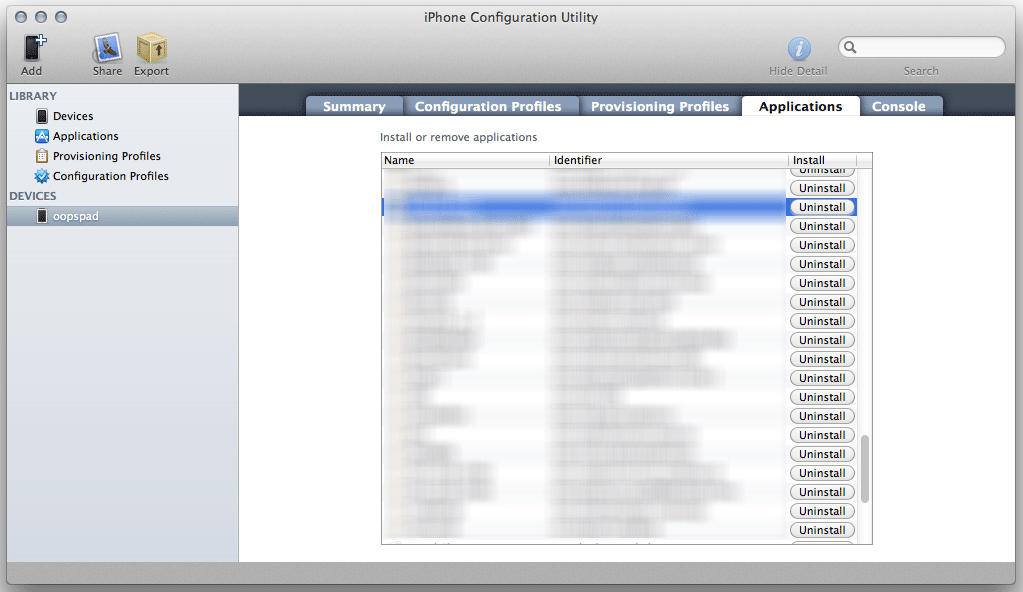
Xcode Organizer
Read more: Tune your AIR for iOS development skills: compile, install and profile like a pro
No comments:
Post a Comment