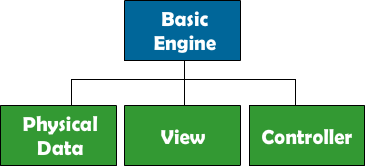For this chapter of AS3 101, we will be diving into the mechanics of the Flash event system. If you’ve been following along so far, you’ll have seen events in use, dating all the way back to the first episode of the series. The editor and I felt that it was time to write up something to be formally included in the curriculum, so if you’ve ever seen those lines of code about adding event listeners or dispatching events, and not quite caught on, then this is the tutorial for you.
There already exists an Activetuts+ tutorial on the basics of Events, so the focus of this tutorial will be on dispatching events from your own classes, including creating custom event types and objects.
To be successful with this tutorial, you should feel comfortable with writing and using your own classes in ActionScript 3, as well as feeling secure with using the existing events provided by Flash, such MouseEvent.CLICK or Event.ENTER_FRAME. We will be focusing primarily on dispatching custom events from custom classes.
Preview
We’ll spend a lot of time on the theory for this tutorial, but in the end we’ll build a simple slider control that dispatches its own events:
Step 1: Why Use Event Dispatching?
This example is actually a rather simple example of why you’d want to dispatch your own events. When you write your own classes, you are ideally keeping them in their own black boxes and encapsulated. But you still need to have the various objects interoperate in order to create a useful program.
The event model provided by ActionScript 3 is a rather good and convenient way to facilitate communication between your classes, while maintaining a separation of responsibilities in your classes. So if we write our own custom class, such as the ActiveSlider class showcases above, we have a need to enable other objects to be aware of when the slider changes its value. If the slider can dispatch its own change event, then other objects that need to know that information can easily subscribe and be notified.
Personally, I find the need to dispatch my own events in my classes so common that my class template sets up each new class with the boilerplate it needs to be able to do so. As you learn to keep objects discrete, you’ll turn to event dispatching as the most common technique to do so.
Step 2: How to Dispatch Your Own Events
I have good news: dispatching your own events is actually very simple. It is one of the core tenets of ActionScript 3, built in to the Flash Player, and as such there is only one thing you need to do in order to gain the ability to dispatch events. This one thing is:
Extend EventDispatcher
That’s it: when writing your class, use the line:
public class MyClass extends EventDispatcher {
Of course, you need to import EventDispatcher, which is in the flash.events package. You will most likely need other classes in the package, so it might be most convenient to simply import the package with a wildcard.
import flash.events.*;
Step 3: Dispatch
Now you’re set up to dispatch an event. All you need to do now is call a method provided by EventDispatcher named dispatchEvent. Easy to grasp, no? [...]